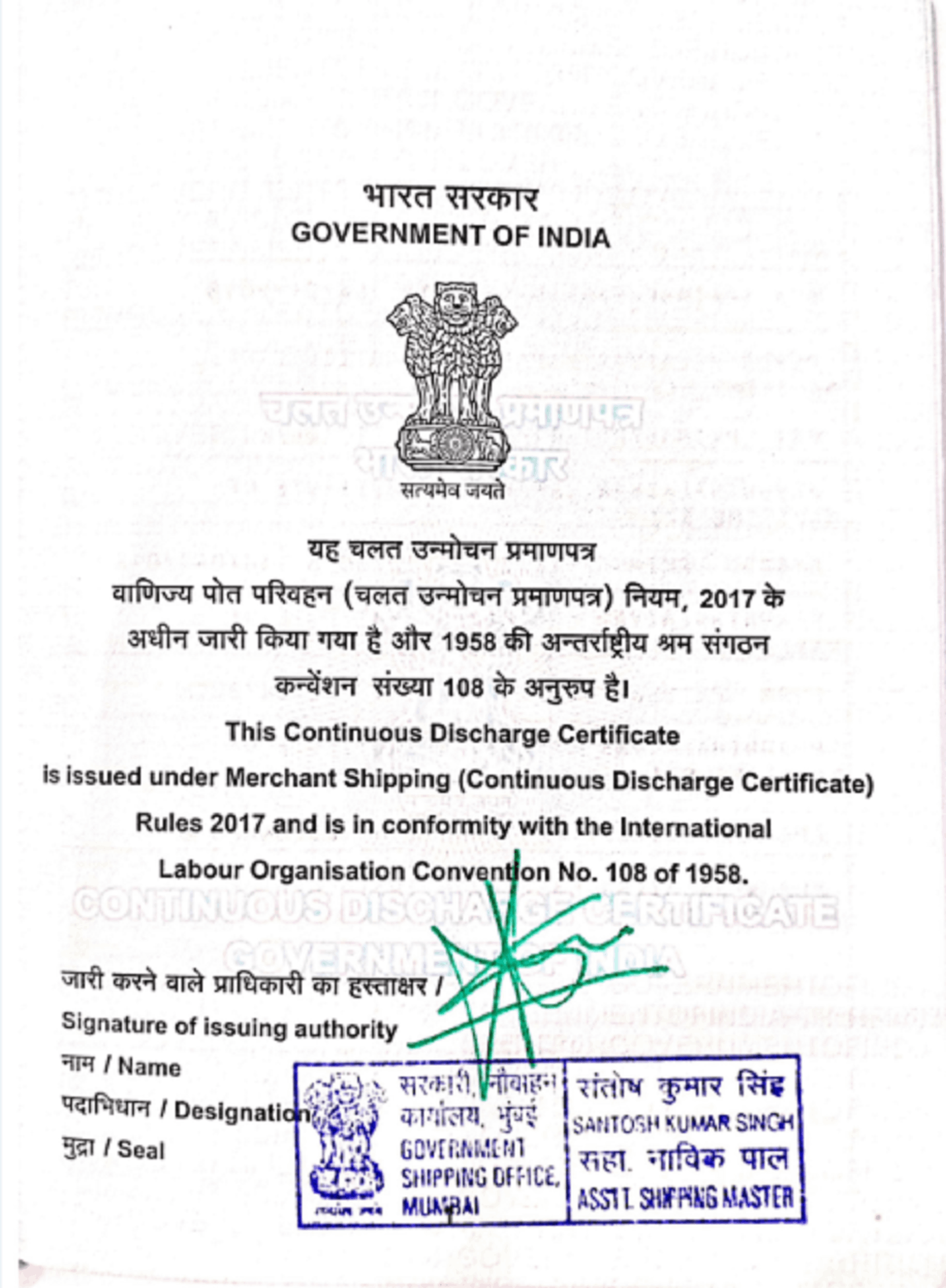
Sample CDC Renewal
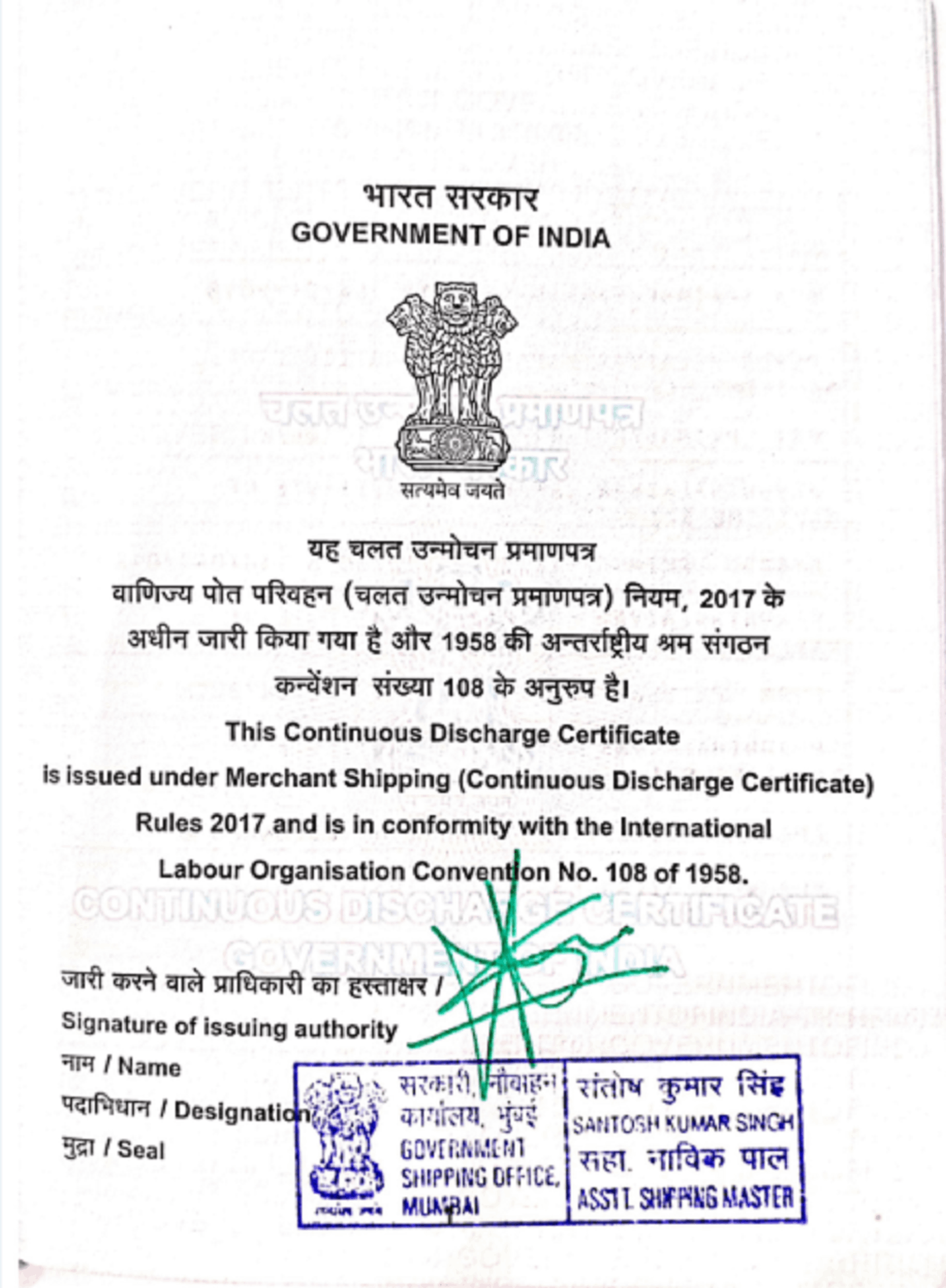
Sample CDC Renewal
For Extending the validity of existing CDC
Issue duplicate CDC in case of loss of CDC
Replace Filled/damaged old CDC
- Login to DG shipping e-governance portal. Use your INDOS number as user id and your password.
- In the Centre, column Click on the CDC Management & COC as cook.
- Select Submit on left top-side for application and Others for checking the application status.
- Select Renewal/Duplicate/Replacement CDC option thereafter.
- Most of the data will be already entered but check the same for errors. (Errors found if any then check out our Corrections to seafarers account article.
- Select the Shipping Master’s Office and then fill up all relevant boxes marked with * then click continue.
- Fill up the Address details where you will get the CDC delivered and then click continue.
- Fill up the Next of Kin details and then click continue.
- Next tab is about the STCW courses. Fill up the latest STCW course details and click continue.
- Next tab is about Fee details. Here the current fees needed for applying will be shown.
- Next tab will show the documents that are required to be uploaded.
- Pay the Fees.
- Next, upload the necessary documents as mentioned. (Formats must be *.pdf or *.jpg its mentioned there).
- Send your old CDC & your signed application to the Shipping Master’s Office.
- You will receive your CDC at your mentioned address once the application is processed and approved.
Copyright 2021 Keshu Travels